ETS(Educational Testing Service) has launched the GRE home test to meet the needs of students affected by test centre closures. It is the same reliable and valid GRE General Test delivered to test takers at home itself. Monitoring of the GRE Special exam from Home will be conducted using live remote proctors and artificial intelligence technology by ProctorU.
This GRE at-home solution provides a flexible, convenient, and most importantly safe option for testing, giving an opportunity to students to complete their applications so that universities can make admissions decisions. This home taken GRE test is similar to the test taken at a test centre regarding its on-screen experience, GRE exam pattern and GRE Syllabus. The difference is that it will be taken on your own computer at home instead of test centres and will be monitored by a human proctor online through ProctorU.
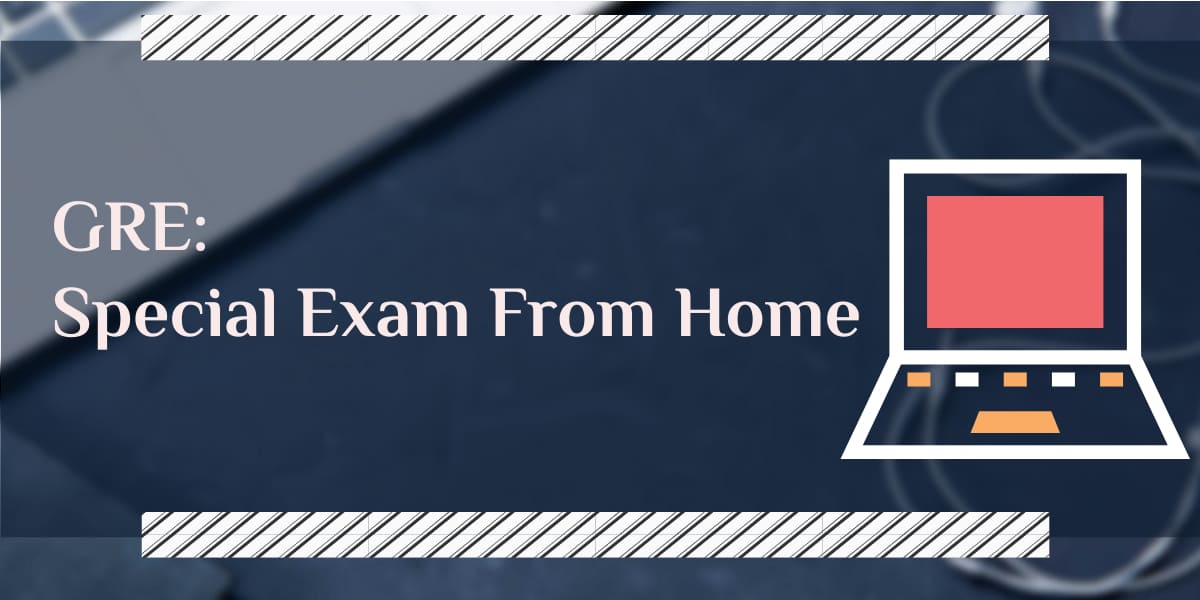
Eligibility of GRE exam from Home
The GRE Special exam from Home is offered to that applicant who meets the following criteria:
- From 2nd April 2020, this special edition test of GRE is available everywhere, with the exception of Mainland China and Iran. The test is offered in the candidate’s home country or location.
- The Applicant must install the ETS Test Browser and the ProctorU Systems Check in their computer for the test.
- The student must have a room that provides an acceptable environment for the test.
GRE Registration for the home-based exam
- Before you register, have your identification documents ready. Your basic identification will be a passport. If you do not have a passport, then you can use another id as suggested in the ID Requirements option.
- You have to create an ETS account to register for GRE. Make sure that the name in your account matches the name on your identification document. You can find more information here: GRE registration.
- Log in to your account.
- On the GRE home page, click on Register/Find Test Centers option.
- Next, select the option for the Special Home Edition test. There you will have to select your test date and time later with ProctorU.
- Follow the directions given and continue your registration and then pay for the test.
- After completing, you will receive an email from ETS confirming your payment and along with that, you will also obtain a link and temporary password of your ProctorU account.
- Link to Your ProctorU Account to select your test date and time.
- Select Schedule next to your purchased exam.
- Select the date and time you would like to take the exam and click Select, then Schedule.
- When you finish, you will receive a confirmation email.
GRE home-based test Experience
Be sure that you understand the GRE General Test at-home testing procedures, have the necessary materials and prepare the room where you will sit for the test according to the rules.
Video and Online Monitoring
- During the test, a human invigilator will monitor you (via video camera) and your computer screen to make sure you are following all the rules.
- Your whole test session will be recorded and your photo will be taken. That photo will be shared with institutions as part of your GRE score report.
Checking In
- You should sign in to your ProctorU account at your appointment time. You will have up to 15 minutes after your scheduled time to begin your check-in. If you have not checked-in by that time, your test will be cancelled and your fee will not be refunded.
- Select “Start Session.”
- Complete the authentication steps, which include showing your ID to the invigilator. The name on your identification document must match the name on your ETS account.
- The invigilator will put forward the exam rules and request access to your computer screen for monitoring purposes.
- The invigilator will also ask you to turn the camera of your computer to show a 360-degree view of the room, including your tabletop surface.
- The invigilator will ask you to use either a hand-held mirror or cell phone to show your computer screen.
- When directed by the proctor, you will launch the ETS Test Browser. The invigilator will provide the password to access the test.
During the Test
- Make sure the invigilator can see you on camera. Suspicious movements could void your test.
- You cannot talk with anyone else.
- Do not use any unauthorized materials, prewritten notes or textbooks.including mobile devices,
- You will be given 10-minute of a break after the Listening module. If you do not return on time, your test will be cancelled and your fee will not be refunded.
- At the end of the test, you will be able to view unofficial scores for the Reading and Listening modules. Then you will be given the option to report or cancel your scores.
Equipment Checklist
Ensure that you are ready with all the equipment as required for this home-based GRE exam if not, you will not be able to take the test. They are as follows:
Computer
- Must be a desktop or laptop computer, not a tablet or mobile device.
- Must use Windows operating system, versions 10, 8, or 7.
- Can use a Mac computer, with Windows installed.
- Must use a Firefox browser or Chrome.
- ETS Test Browser must be downloaded and installed on the computer.
- Run the ProctorU System Check from the computer you will use for the test.
Camera
- It Can be a built-in camera in the computer or a separate webcam.
- The camera must be able to be moved to show the invigilator a 360-degree view of the room, including your tabletop surface.
Microphone
- The student must use an internal or external microphone which is not part of a headset to communicate with the invigilator.
Speaker
- Must use an internal or external speaker to hear the invigilator.
- You can not use Headsets or earphones.
Environment and Testing Space
The environment or the place where you will sit and appear for the exams must fulfil the following requirements :
Privacy
- You must be alone in a room with no one else entering the test.
- Appearing for the test in public space such as restaurant, park or internet cafe is not allowed.
Seating arrangements
- Your computer and keyboard must be on a desk or other tabletop surface.
- The tabletop and surrounding area must not have any item which is not allowed using during the test.
- You must sit in a standard chair and not on y a bed, couch or overstuffed chair.
- Eatables or drinks are not allowed during the test.
Note-taking Materials
- You will not be allowed to take notes on regular paper, due to security reasons.
- You may take notes using Whiteboard with an erasable marker or paper with a transparent sheet protector and erasable marker
- You will be asked to erase all notes in view of the invigilator at the end of the test.
Student appearance
- Your ears must be visible throughout the test, it should not be covered by hair, a hat or other items. Avoid wearing such items as jewellery and hair accessories.
- You must be dressed properly for your test. You will be monitored via camera by and the pictures taken during the test will be shared with institutions that receive your scores.
Important points regarding the Special Home Edition test
- Log in to your ProctorU account and select the Reschedule button for your at-home test. You can reschedule your test any time before to your scheduled date and time.
- You can make use of the option ProctorU Live Chat within your account or call ProctorU at +1-855-772-8678.
- You can also contact ProctorU through email at support@proctoru.com.
- You must cancel at least 4 days in advance of your test date to receive a partial refund, which is the standard GRE cancellation policy
- You can also contact gretests@ets.org. email id for any query.
All the best for your exam.!!!
You can check out :
GRE syllabus
GRE Registration
GRE Exam pattern

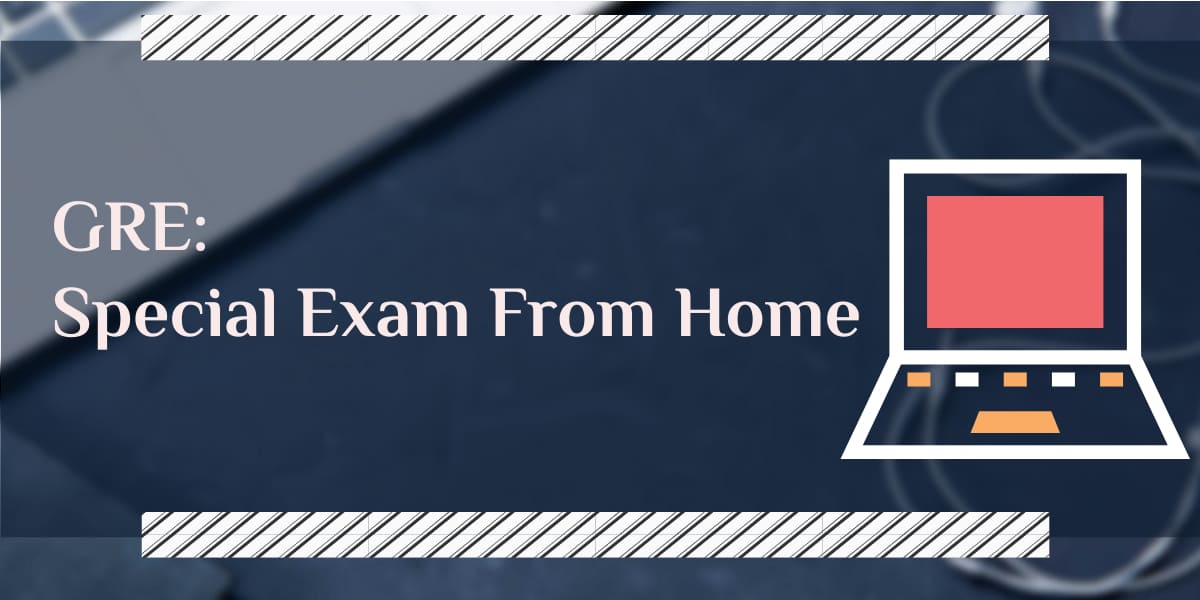




Categories: Study Abroad